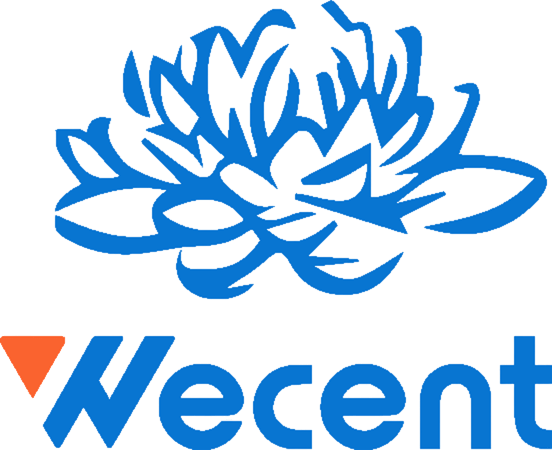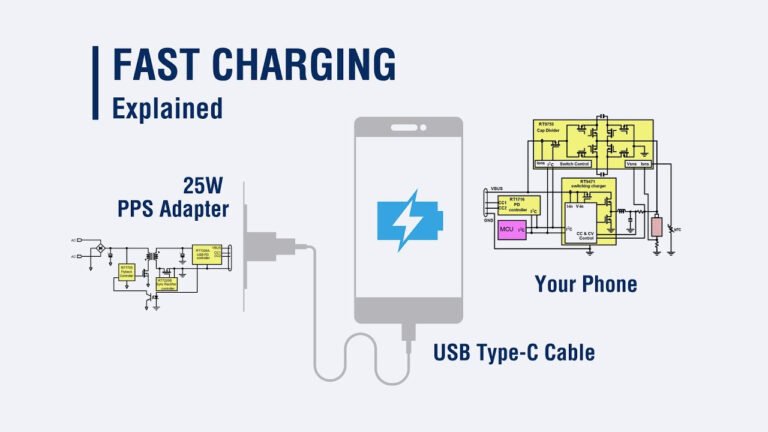Introduction
Laptop computers offer convenient entertainment and office work on-the-go, making them indispensable. Unfortunately, though, their adapters still occupy too much space when carried around; due to this, more and more laptops now are equipped with GaN adapters with smaller, lighter designs.

Below are some methods to select GaN chargers for laptops.
Determine the power needed
Check Laptop Compatibility Power:
Different kinds of laptops have different power requirement; lightweight models typically need 45W to 65W while gaming laptops or high performance models typically demand over 100W of adapter power. We should check the adapters’ power indication on either their power interface or product manual and choose chargers which meet or surpass these demands when making our selections.
Think About Multiple Device Charging Needs:
If you need to charge multiple devices at the same time – such as mobile phones and tablets – with GaN chargers of 100W or 120W, which are suitable for fast charging for multiple devices at the same time.
Pay attention to interfaces and protocols
Interface Types for Laptops:
Laptop charging interfaces typically include Type-C, DC round port and MagSafe interfaces. Generally Type-C ports are the most universal and they support fast charging technology like PD. New light-weight laptops often employ this charging method while DC round ports have poor compatibility.

Therefore we had better choose the right charging adapters by the laptops models and specifications. While MagSafe features magnetic technology designed exclusively for Apple MacBook to prevent cable dragging damage but unfortunately their prices are relatively higher.
Fast Charging Protocol:
Common fast charging protocols such as PD, QC and USB C have become mainstream fast charging options on most GaN chargers on the market today; most support PD while some also support QC protocol for the best fast charging performance. When choosing your charger, please make sure it supports an appropriate fast charging protocol compatible with both your laptop or other connected devices in order to achieve fast charging.
Consider portability
Size and Weight: GaN chargers tend to be smaller in size and weight than traditional chargers, though there may still be differences among brands and models. Users who frequently go out can select compact and lightweight chargers for convenience.
Number of Interfaces: For simultaneous charging of multiple devices at once, consider investing in a GaN charger with multiple ports (2C1A or 2A1C interface) which makes charging laptops, mobile phones, tablets and other gadgets simple and efficient.
Security Certification
Certification Mark: Look out for certification marks such as CE or UL to ensure the charger satisfies relevant safety standards and provides safer and more reliable use.
Protection Functions: Select a charger equipped with overvoltage, overcurrent, and overheating protection features that will automatically turn off power in case of abnormal charging conditions – protecting both equipment and personnel against harm from excessive charging processes.

Brands and After-sales Support
Brand Reputation: When buying a fast charger for your laptop, select well-known brands like Anker, Zimi or Lenovo, as these brands often provide more guarantees in terms of product quality, performance and after sales services.
After sales service: To effectively use your chargers and to deal with problems efficiently, be aware of their brand’s after-sales service policies such as warranty period, return/exchange etc.